【初心者向け】Luminarを使って編集しようシリーズ
初心者でも画像編集を楽しくできるように
各種フィルターなどの機能、使い方をわかりやすく説明します。
Part14ではハイキーというフィルターの機能、使い方について紹介します。全体の露出を意図的にあげて明るい写真に仕上げることで
柔らかい、優しい雰囲気を作り出します。
fotoshinがオススメする使用シーンはシンプルかつ、色彩は薄め、白黒調の写真などです。
一味違う雰囲気にしたい時にはオススメですよ!
クーポンコード
「FOTOSHIN」を入力して
LuminarとAurora HDRを1000円割引で入手しましょう!!
下記のリンクから購入できます。
https://macphun.evyy.net/c/1315757/185399/3255
Use coupon code 🔥FOTOSHIN🔥 to save 10$ for Luminar and Aurora HDR👍
https://skylum.com/jp
【初心者向け】Luminarを使って編集しようシリーズ
Part1:現像の方法
Part2:Accent AI フィルター
Part3:AI スカイエンハンサー
Part4:白黒変換
Part5:シャープ
Part7:バイカラー色調補正
Part8:太陽光フィルター
Part9: オートン効果
Part10:スプリットトーニング
Part11.ラディエンス
Part12 マット
ブログ fotoshin.jpでLuminiarについての記事を書いています.
・Aurora HDRについて
https://fotoshin.jp/2018/11/13/post-1849/
・Luminarについて
https://fotoshin.jp/2018/08/30/post-1147/
・AIスカイエンハンサーについて
https://fotoshin.jp/2018/11/03/post-1626/
・AIフィルターについて
https://fotoshin.jp/2018/09/20/post-1334/
・オートン効果について
https://fotoshin.jp/2018/09/28/post-1357/
・マスクの使い方
https://fotoshin.jp/2018/11/08/post-1759/
・太陽光フィルターについて
https://fotoshin.jp/2018/11/05/luminar/
ーー
I’m a landscape photographer based in Nagano, Japan
My goal with this channel is that I can share my story of the photography in the beautiful nature . I hope it can inspire you and let you out more than ever .
長野県北部で風景写真家として活動しています。
このチャンネルを通して写真そのものの結果と同時にその過程をもお伝えできれば幸いです。風景写真の撮影依頼もホームページより受け付けております。ご連絡お待ちしております。
風景写真のプリント・ポスター販売は
こちらから
https://fotoshin.base.shop/
——
My website:https://www.yokotashinjiphotography.com/
Instagram: https://www.instagram.com/fotoshinphotography/
Facebook:https://www.facebook.com/nature.shin.nature/
Twitter :https://mobile.twitter.com/fotoshin
#Skylum
#Luminar3
#Software
#Luminar
#Lightroom
#photoshop
#編集ソフト
#風景写真
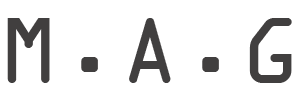


MAG.MOE - The MAG, The MOE.