3. Learning GIS using QGIS: Import Excel Data Select Features & Adding Google Map & Satellite
In today’s video we will add another plugin spreadsheet layer to import excel data in QGIS. we will add shape file and learn various methods of features selection, and also save that feature as a separate shape file. we will also learn how to add google map, google satellite map and ESRI map as a base map using the add layer option.
Chapters
00:00 -Intro
01:26 -New project & installing spreadsheet plugin
03:29 -Importing excel or spreadsheet data in QGIS
10:01 -Selecting features by table, direct, polygon and by expression
10:24 -Selecting features using attribute table
12:55 -Direct selection of feature
14:09 -Select features by polygon
15:03 -Select features by expression
17:48 -Export or save selected feature as a shape file
19:16 -Adding base layer from XYZ tiles
19:47 -adding google map base layer
20:19 -adding Google satellite base layer
21:15 -Adding Google satellite hybrid as a base layer
22:01 -Adding ESRI layer
24:09 -some more theory on GIS concepts
27:14 -GIS definitions
gps,mapping,design,technology,gis,geographic information systems,digital maps,arcgis,what is gis,gis definition,esri,geography,spatial,location,geospatial,geographic,maps,mapping software,components of gis,importance of gis,gis application,uses of gis,urban planning,qgis,how to,absolute,beginners guide,qgis 3,map making,visualization,geographical information systems,introduction to qgis,federal geospatial platform,vector,points,lines,polygons,raster,shapefile
#qgis #gis #qgis3
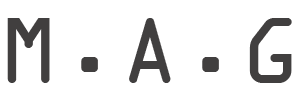
MAG.MOE - The MAG, The MOE.